Obtaining and maintaining cadavers for training purposes can be costly, time-consuming. and is often restricted by regulatory and ethical considerations. Training new doctors and medical staff is expensive. These expenses include costs for medical tools and equipment, simulation technology, and educator salaries.
Anatomage provides an excellent medical suite solution for doctors and medical residents to plan, practice, and refine surgical procedures. Our medical tools have been adopted by top hospitals and medical simulation centers, including the Mayo Clinic, St. Luke’s Hospital, and NCH HealthCare Corporation.
Enhance Training.
Anatomage Bodies allow users to simulate diverse surgical techniques. With this simulation technology, trainees can practice specific procedures repeatedly until they achieve proficiency.
Cost-Effective.
Reduces the need for expensive resources like cadavers, specialized equipment, and operating room time, making surgical simulation more accessible and cost-effective.
Shorter Learning Curve.
The Anatomage Table significantly shortens the learning curve for students and professionals in clinical training through its intuitive and user-friendly medical tools.
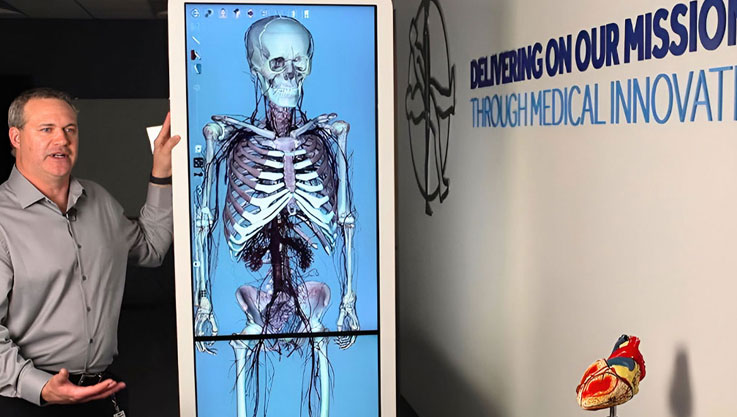
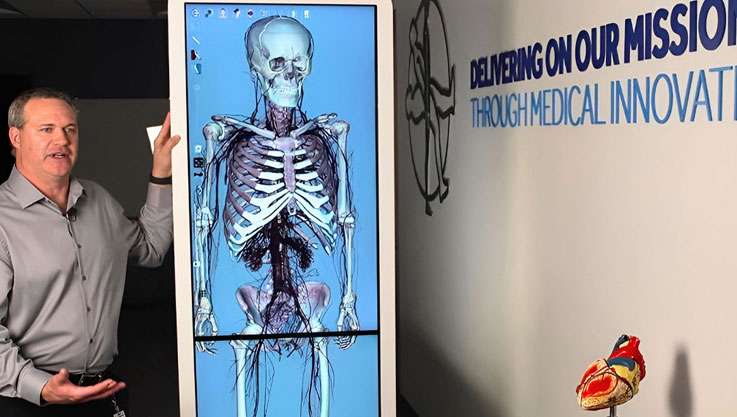
Image Source: Mayo Clinic

Image Source: St. Luke’s Simulation Center

St. Luke’s Simulation Center integrates the Anatomage Table into its Virtual Anatomy Lab for clinical training, patient diagnostics, and surgical practice.
Anatomage Table provides life-sized, digitized reconstructions of real human bodies for an optimal surgical simulation experience.
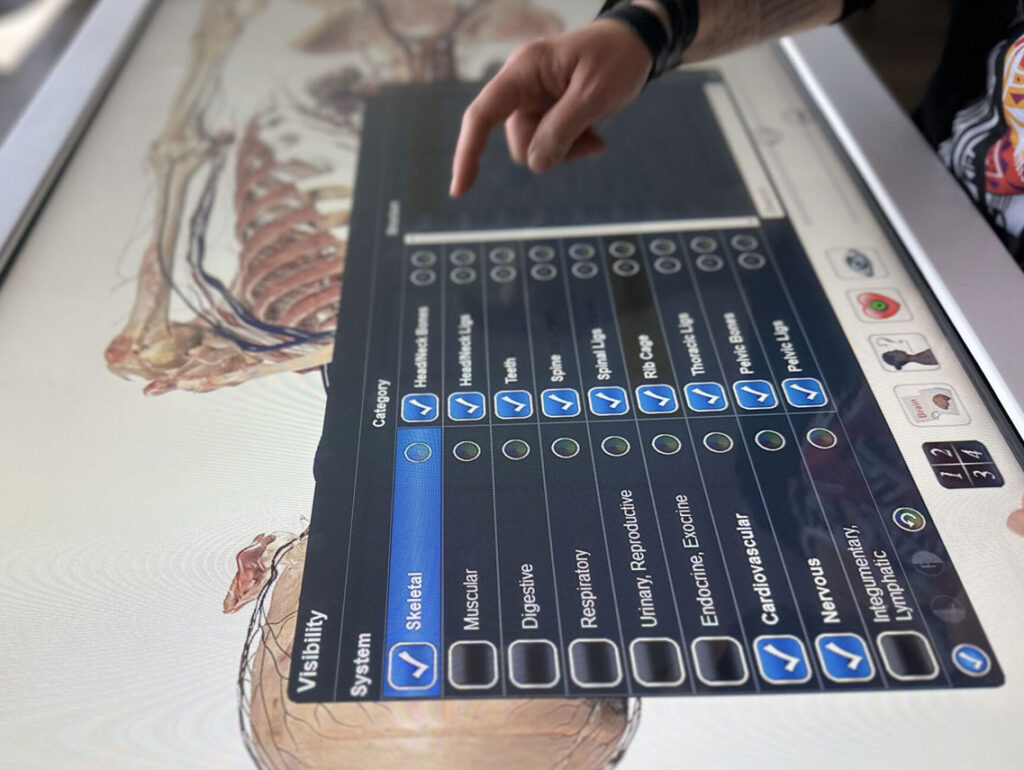
In-Depth Dissection.
This simulation technology allows users to explore various surgical techniques, including volumetric dissection, craniotomy, and specialized cuts.
Repeated Simulation.
Anatomage Bodies enables trainees to practice surgical simulations freely and repetitively as needed.
The Anatomage Table offers a cost-effective solution for surgical simulation and training by providing several key advantages:

Eliminates Cadaver Costs.
Traditional cadaveric dissection is expensive, involving procurement, storage, and maintenance costs. With simulation technology, the Anatomage Table eliminates the need for physical cadavers, reducing these expenses significantly.
Broad Range of Applications.
Beyond applications in training, the Anatomage Table offers clinical references from pathologies to surgical simulations.

Anatomage’s platforms feature comprehensive guides and integrated learning tools, enabling users to quickly master the technology.
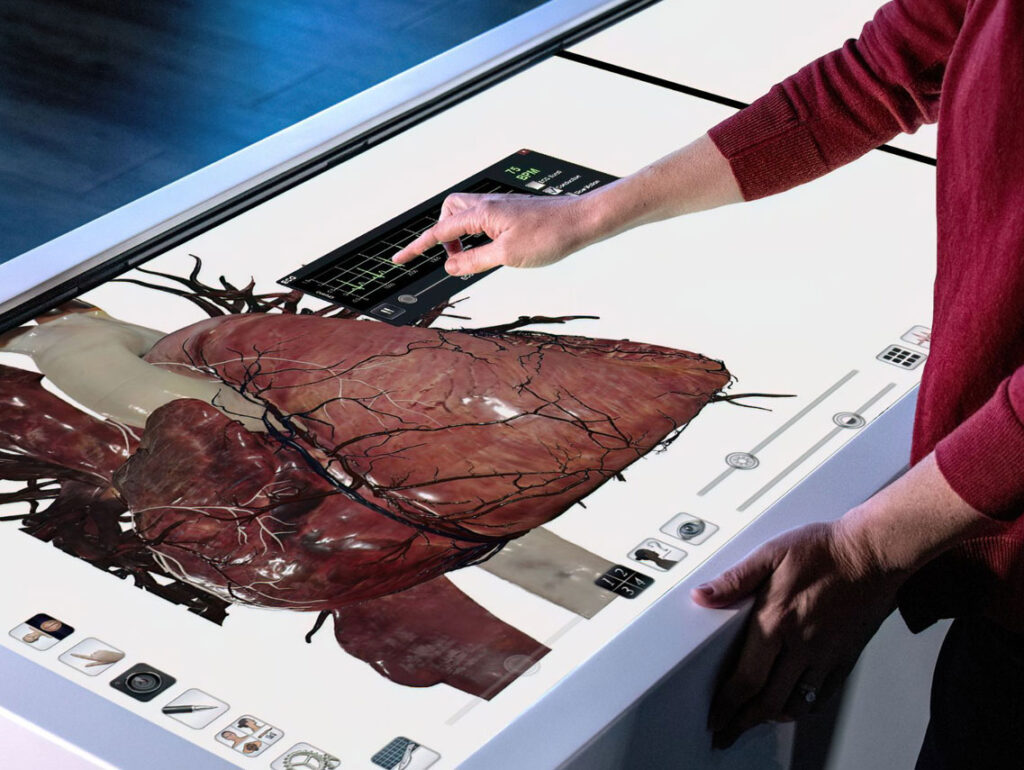
Customizable Settings.
Users can adjust medical tools and views to fit their specific training needs, making learning more efficient.