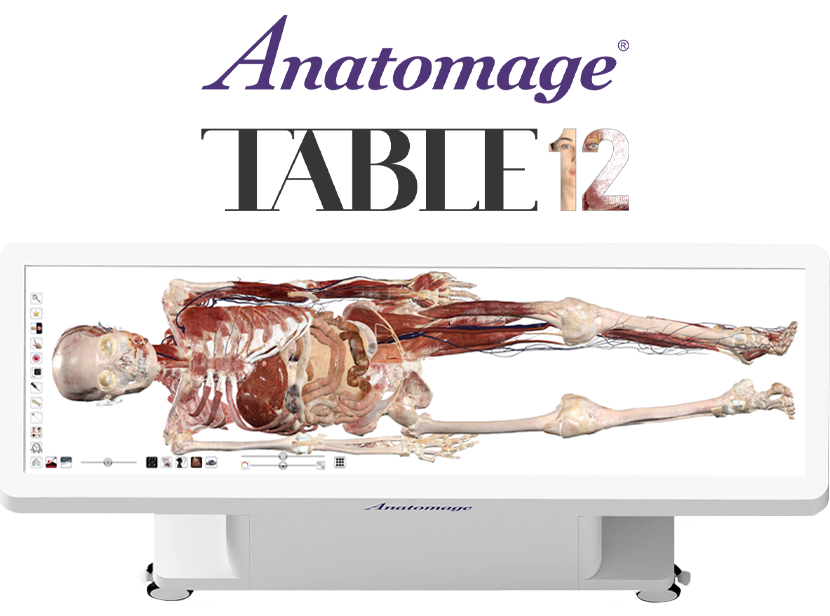Online Update Instructions
Connect your Table to the internet and download the online installer to update your Table.
Please note this option is the fastest method to update your Table and is highly recommended!
Connect your Table to the internet and download the online installer to update your Table.
Please note this option is the fastest method to update your Table and is highly recommended!
- Step 1: Submit a request form to receive an email with your online authorization code. Please allow up to 5 business days for our team to process your request.
- Step 2: Once you receive your online authorization code, follow the instructions provided to download the installer onto your Table and enter the code to complete the update.